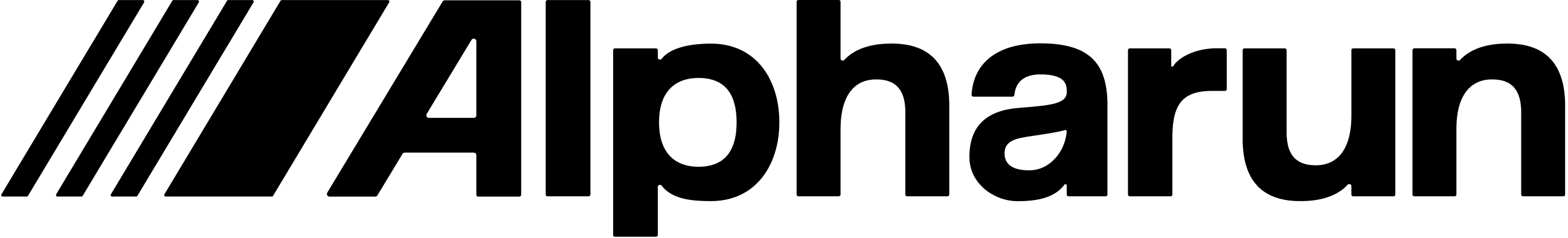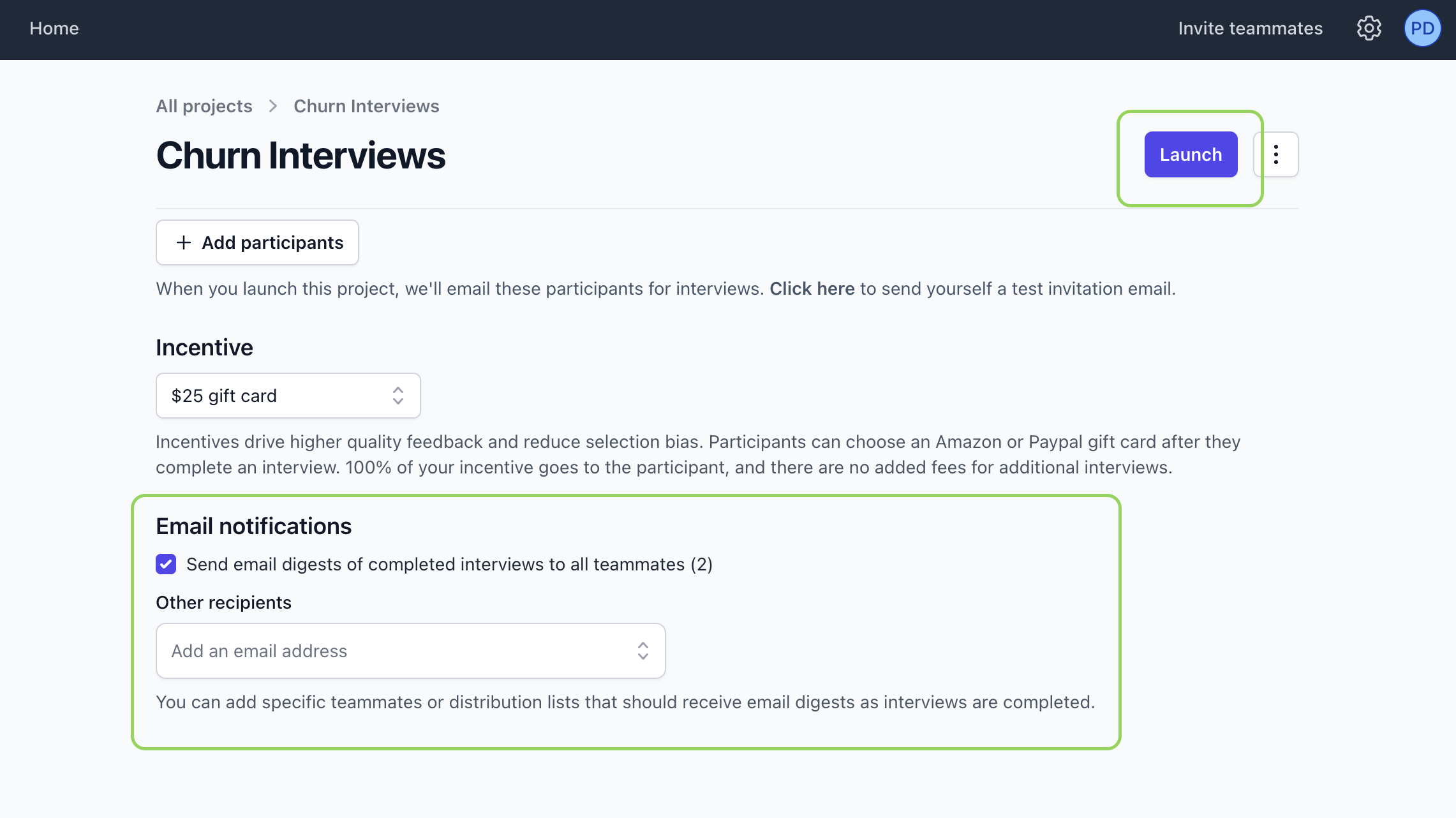Connect Alpharun to your Stripe customer portal to uncover churn drivers
The Stripe customer portal provides an easy way for your customers to manage their subscription to your product or service. Integrating Alpharun with your Stripe customer portal allows you to conduct churn interviews at a key moment in the customer journey, uncovering revenue-impacting insights and even providing opportunities to salvage churned customers.
The general user flow is as follows:
User clicks a "Cancel subscription" button in your app, and is redirected to the cancellation section of the Stripe portal
After cancelling within Stripe, the user is redirected to a post-cancellation page in your app that prompts the user to complete an interview with Alpharun.
The user completes the interview and (optionally) receives a gift card, and the full transcript and insights appear in Alpharun.
Integration takes just a few steps:
Step 1: Add a "Cancel subscription" button in your app settings
If you don't already have one, you'll need a "Cancel subscription" button in your app that opens the Stripe portal to allow the user to cancel their subscription. Note that we need a button that's specifically focused on cancellation, rather than a multi-purpose link like "Manage subscription". This button will deep link to the cancellation flow in Stripe.
Step 2: Create a post-cancellation page in your app
If you don't already have one, create a page in your app that users should be redirected to after they complete cancellation in the Stripe portal (ex. "exampleapp.com/account/cancel-confirmation"). On this page, add a prompt to complete a churn interview with Alpharun.
Recommended copy:
Your subscription has been cancelled; we're sorry to see you go! Next, we'd love to get your feedback on how we can do better via a 4 minute voice survey. As a small thank you for your time, you'll receive a $25 gift card after completing the survey.
[Take 4 minute survey for $25 gift card] (Button that links to your Alpharun interview link)
You can complete the interview at any time at this URL: (your interview link) Your gift card will be emailed to you.
To maximize conversion, make this copy is the clear focus of your page and that there's a clear call to action button to take the survey.
Step 3: Create a Stripe portal session with your redirect URL
When your user clicks the "Cancel subscription" button, create a portal session using Stripe's portal session endpoint. To redirect the user to your post-cancellation page, you'll need to set 2 properties in the request to the Stripe API:
Set flow_data.type to "subscription_cancel": this will ensure that when the user clicks "Cancel subscription" in your app, they're taken to a portal that only allows them to cancel their subscription.
Set flow_data.after_completion.redirect.return_url to the post-cancellation page in Step 2. Note that we need to set the flow_data.after_completion.redirect.return_url option, not the top level "return_url" option.
Step 4: Going live
Make sure you launch your Alpharun project before using the interview link in your Stripe flow - if the project isn't launched your customers won't be able to complete interviews.
Update the "Email notifications" setting to ensure that your team is notified as churn interviews are completed. You can add distribution lists (like "customer-success@") and emails of teammates that aren't in Alpharun yet.
One more tip: re-engage customers after churn
Churn interview transcripts in Alpharun aren't just great for uncovering churn drivers, they can also present a great opportunity to re-engage a customer and reverse churn. We recommend following up with customers based on the issues they cite in their interviews to attempt to re-acquire them. A few examples:
A customer may cite the lack of a given feature without realizing the feature exists or there's an adequate workaround --> followup with an explanation of the feature/workaround
A customer may cite a poor experience with sales/support/etc - followup with a commitment to improve and a subscription discount