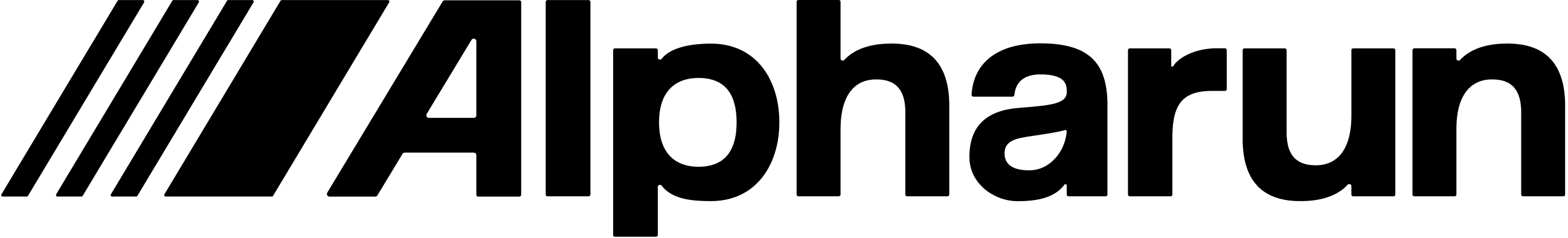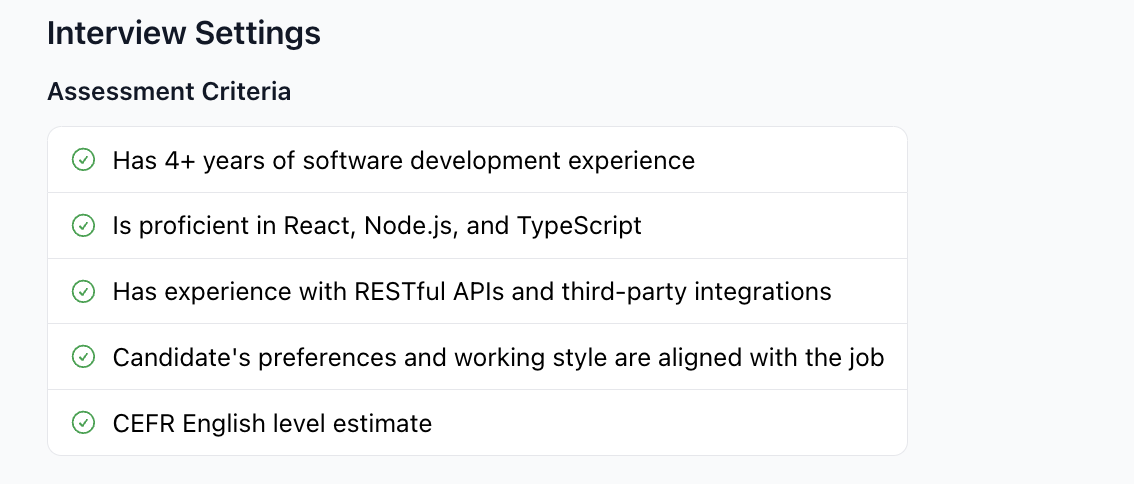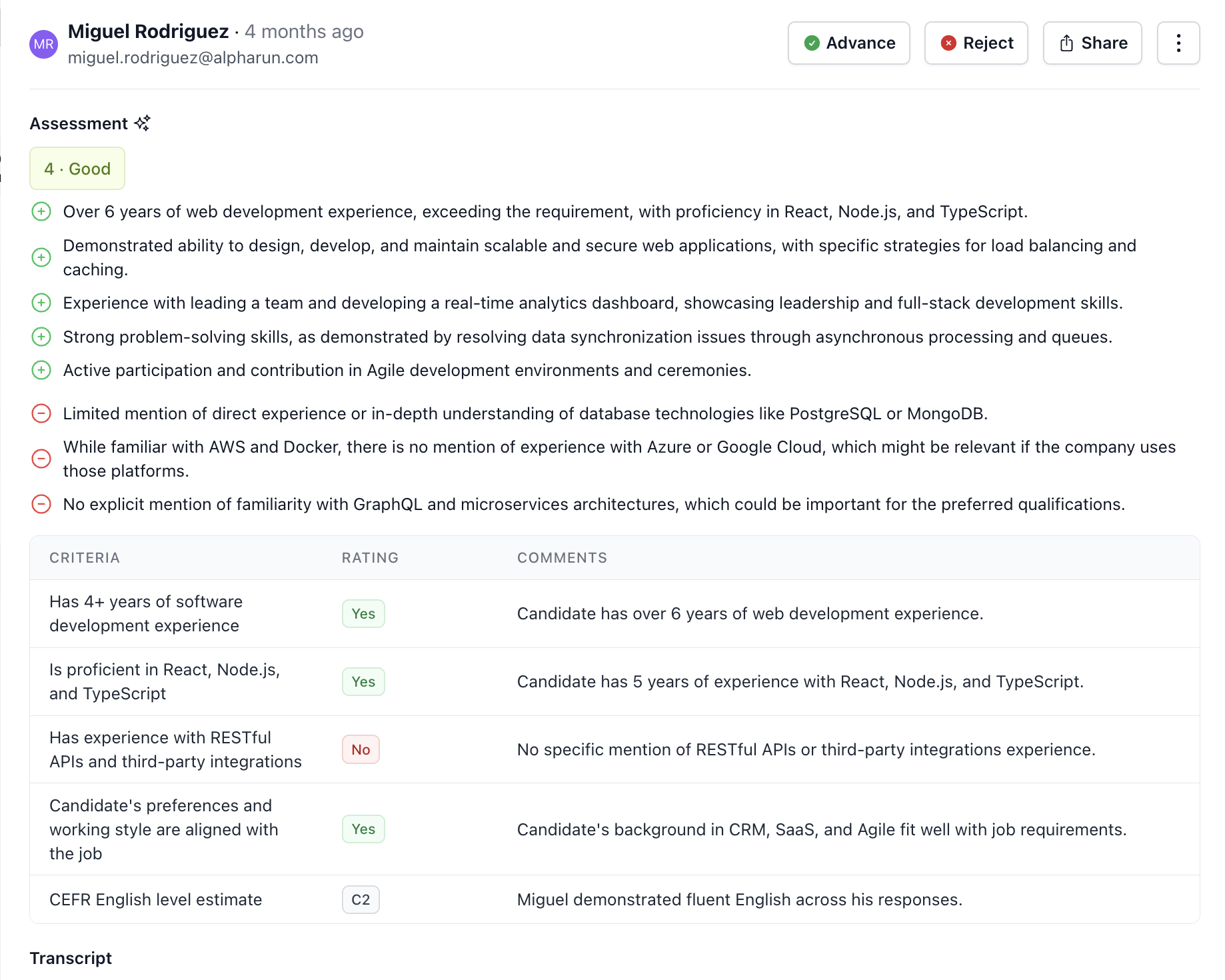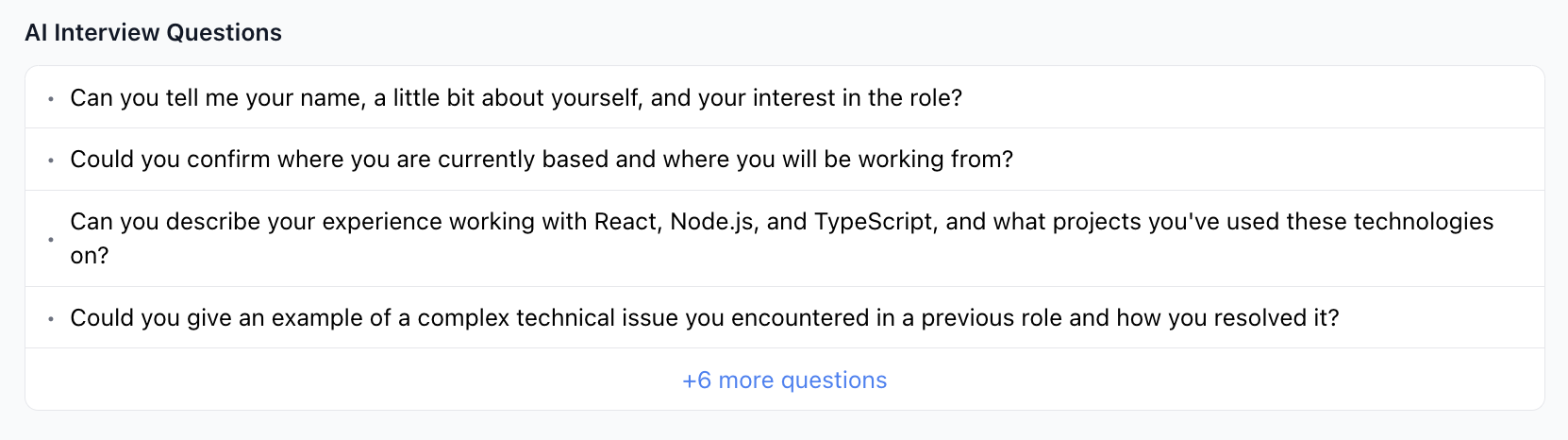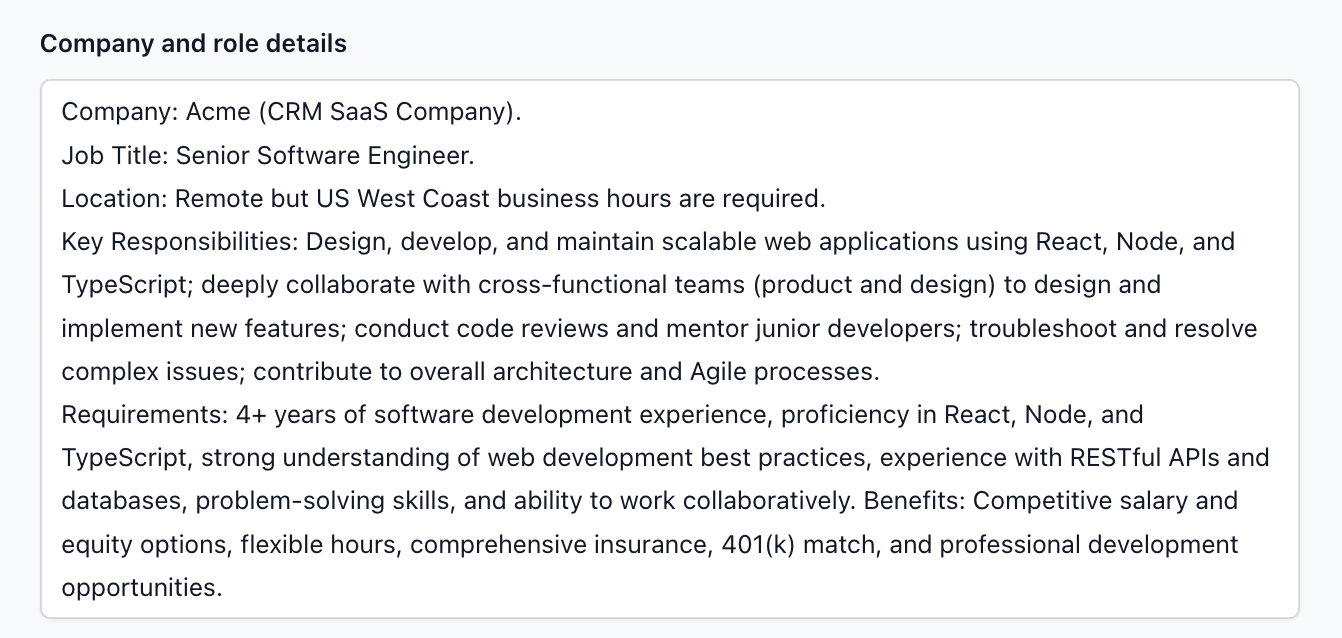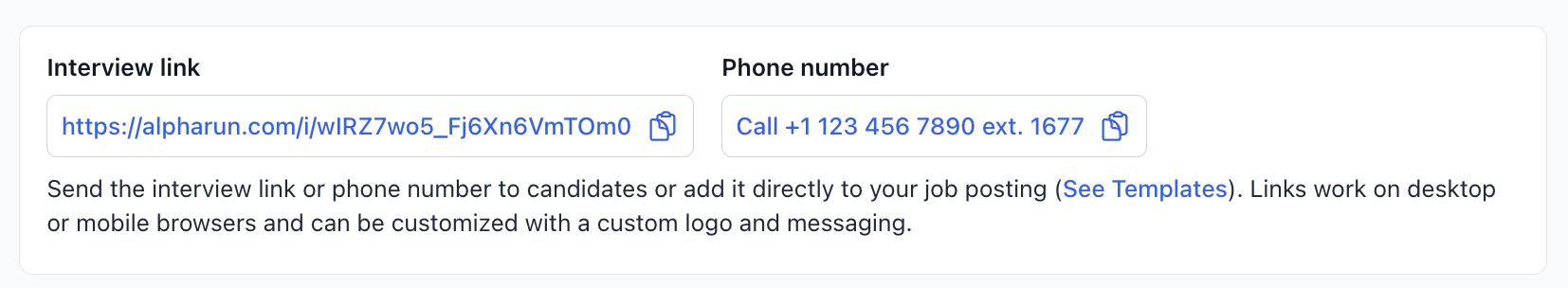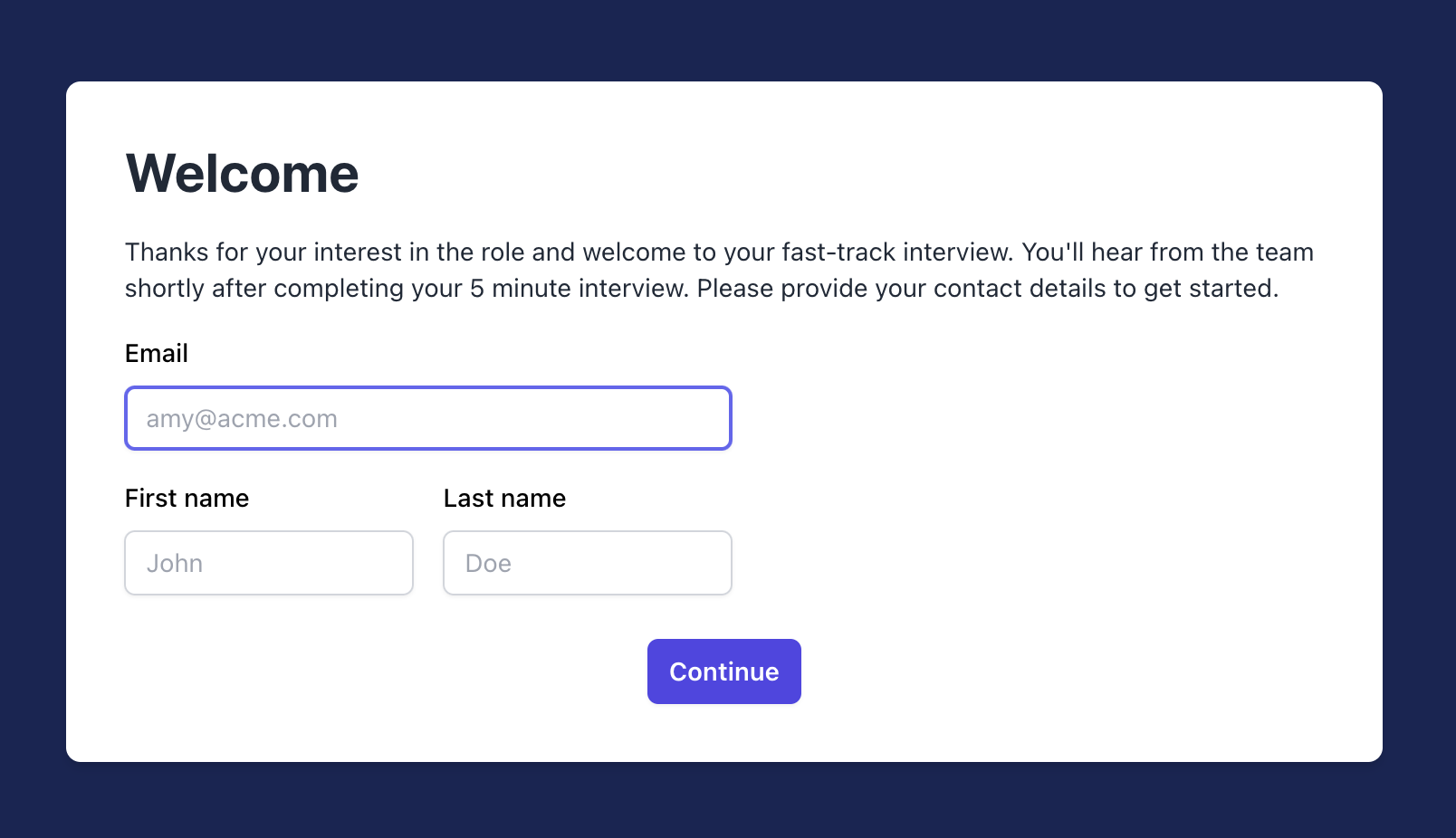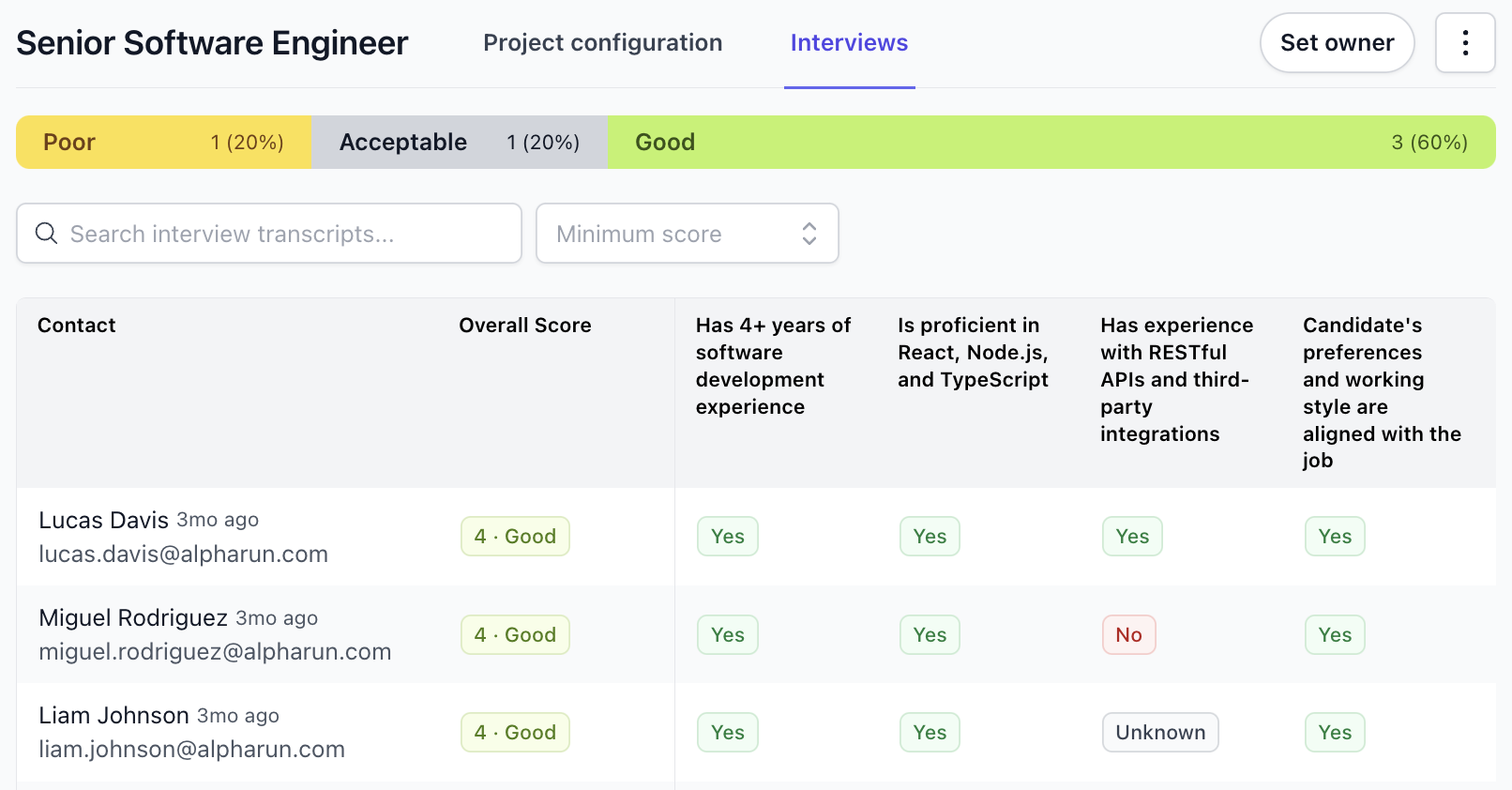Setting up an Alpharun job opening
In this article, we'll cover the key steps to set up a job opening for a given role and begin conducting interviews for it. All you'll need to get started is a job description.
Creating your job opening
From the Alpharun dashboard, click the "Create job opening" button in the top right. Add a name for the role (this is an internal name, so it can include IDs or other useful details and is not shown to candidates) and then copy and paste your job description into the provided field. You can also use the "Import Job Postings" button to import JDs from a URL if they are already posted on your website or other platform.
Make sure your job description includes as much detail as possible about the role and the hiring company — this will help Alpharun automatically design the best interview and assessment. We recommend including details like:
Name and brief description of the company that is hiring the candidate
Overview of the role responsibilities and requirements (experience, skills, education etc.) — more detail is better here, as it will help Alpharun identify the candidates that best fit your needs
Working hours and engagement type (full time, contract, part-time etc.)
Location and in-office requirements (if any) for the role
Pay range details (if you'd like Alpharun to be able to answer candidate questions about this during the interview)
Benefit details
Designing the interview
Once you click "Create job opening", Alpharun will automatically configure the new project's questions, assessment criteria, and company and role details based on the job description for you. You can review and tweak each as needed.
Assessment criteria
The assessment criteria define the key skills and attributes you're looking for from candidates — these can include technical experience, soft skills, language skills, and logistical details like location or schedule availability. Simply click on the criteria box to add, edit, or remove any.
When an interview is conducted, an assessment like this one will be generated:
These assessments are based on a combination of the assessment criteria and the job description — for this reason, it's important to ensure that the assessment criteria properly capture the key requirements for the role and that the job description includes all the key details about the role requirements.
Interview questions
Interview questions can range from simple yes/no questions (e.g. "Are you available to work US east coast business hours, five days per week?") to more complex and technical ones (e.g. "Walk me through an application you built using React and Node. What technical tradeoffs did you make and why?") to personality-oriented questions ("What are you long term career aspirations? How do you see this role fitting into those goals?"). Click on the questions to edit, remove, or drag and drop to re-order them.
When setting up your job opening, make sure that the assessment criteria are properly "covered" by one or more questions. For example, if you have an assessment criteria like "Is available to work weekend hours", make sure you have a question asking the candidate for their availability. One exception here is language criteria (Alpharun will score a candidate's language skills based on the entire interview transcript and recording, not any particular question).
These questions are a guide rather than a rigid script for Alpharun's AI interviewer. During the live interview, all question topics will be covered but the actual interview may have variations from the questions outlined for a few different reasons:
If a candidate is not detailed enough in their response to a question, Alpharun may ask follow up questions to dig deeper into their response.
If a candidate's answer to one question also answers a question that would normally be asked later in the interview, Alpharun will skip that question since the content has already been covered.
If the candidate asks a question about the job or company they are interviewing for, Alpharun will answer it (based on the context provided in the "Job description" and "AI interviewer instructions" sections.
Company and role details
When importing your job description, Alpharun will automatically extract the key details that the AI interviewer should know about the job when running the interview with the candidate. These details ensure that the AI interviewer can properly introduce itself (e.g. "Anna from [hiring company name]"
At a minimum, the following details must be included for each job opening;
Company name — the name used to introduce the AI interviewer (e.g. "Hi John, I'm Anna, a recruiter at Acme....")
Job title — the candidate-friendly name of the job title (e.g. "Senior Software Engineer"). This should not include any internal IDs or requisition codes.
We also recommend including details on the location, key responsibilities, requirements, and benefits so that candidate questions about those details can be answered live on the call. If a candidate asks a question that is not answerable based on the context provided in this field, the interviewer will tell the candidate that they don't have the answer, but will flag the question for your recruiting team to get back to them. You'll see questions like this flagged in the interview summary once the interview is completed.
Conducting interviews
Now that you've configured your job opening, you can share it using the link or phone number provided at the top of the job opening's page. In most cases, we recommend using the interview link rather than the phone number, but you can reach out to support@alpharun.com if you'd like to provision a phone number. Interview links work on both web and mobile browsers.
When candidates open an interview link, they'll see a page like this (which can be whitelabeled with your company's brand if you prefer) where they'll enter their email address and first/last name to begin their interview.
For phone interviews, candidates simply call into the number and dial an extension code to get started.
When sharing the interview link or phone number with candidates, we recommend emphasizing the convenience for them and the next steps that will occur after the interview. For example:
Hi [first_name],
Thanks for your interest in the [role name] role at [company name]! We were really impressed with your resume and experience and have shortlisted you for our fast-track interview process! Here's how it works:
The first step is a quick 10 minute conversation with our AI-enabled interviewer to learn a bit more about your experience and give you an opportunity to ask any questions about the role. You can access the interview at the link here [job opening link] — this is a quick audio interview that you can take at any time within the next 2 days. We're using an AI-enabled conversational interview platform because we know how busy your schedule can be — this way you're able to take the interview whenever's convenient for you, no scheduling required.
Our team will review your interview within 24 hours, and if we're a fit we'll then invite you to a final round interview [or whatever next step makes sense].
Thanks again for your interest and let us know if you have any questions!
Once a candidate completes an interview, you'll be notified by email and can review the results from the Interviews tab, click into any interview to review the full transcript and listen to the audio recording, and advance/reject candidates.