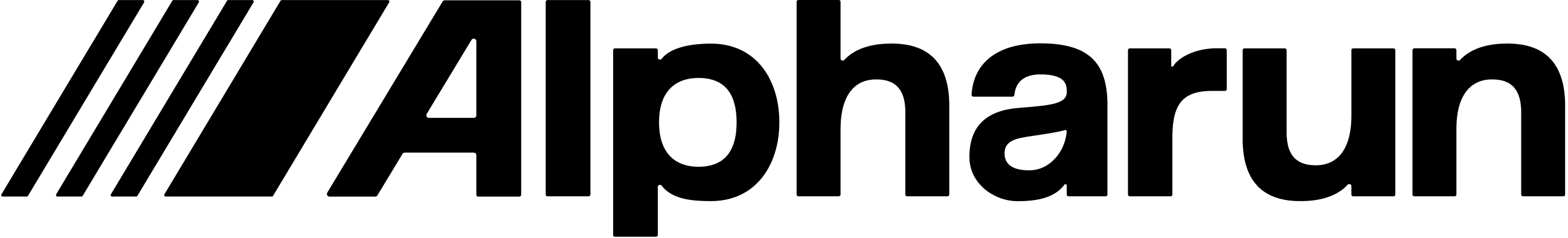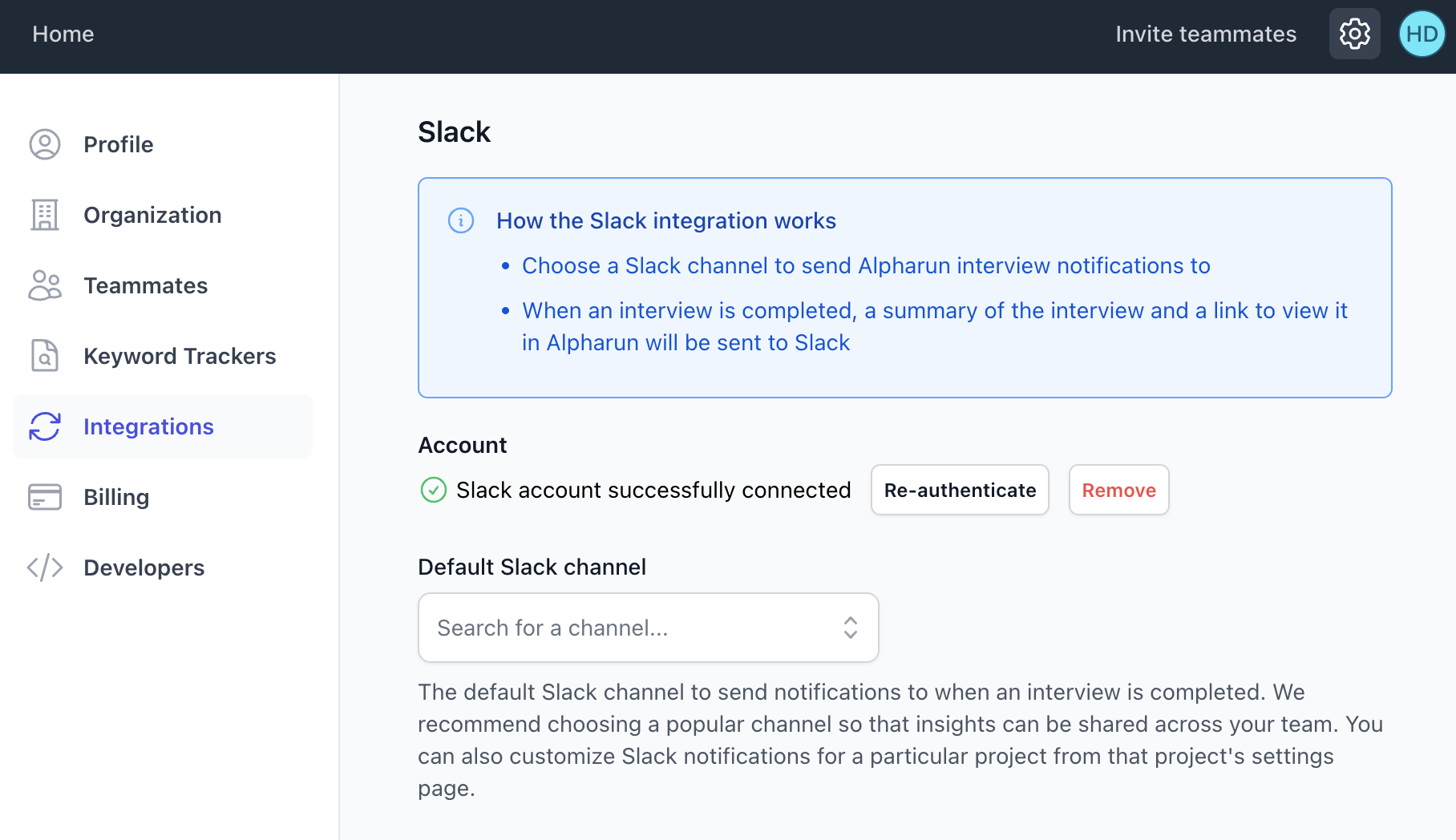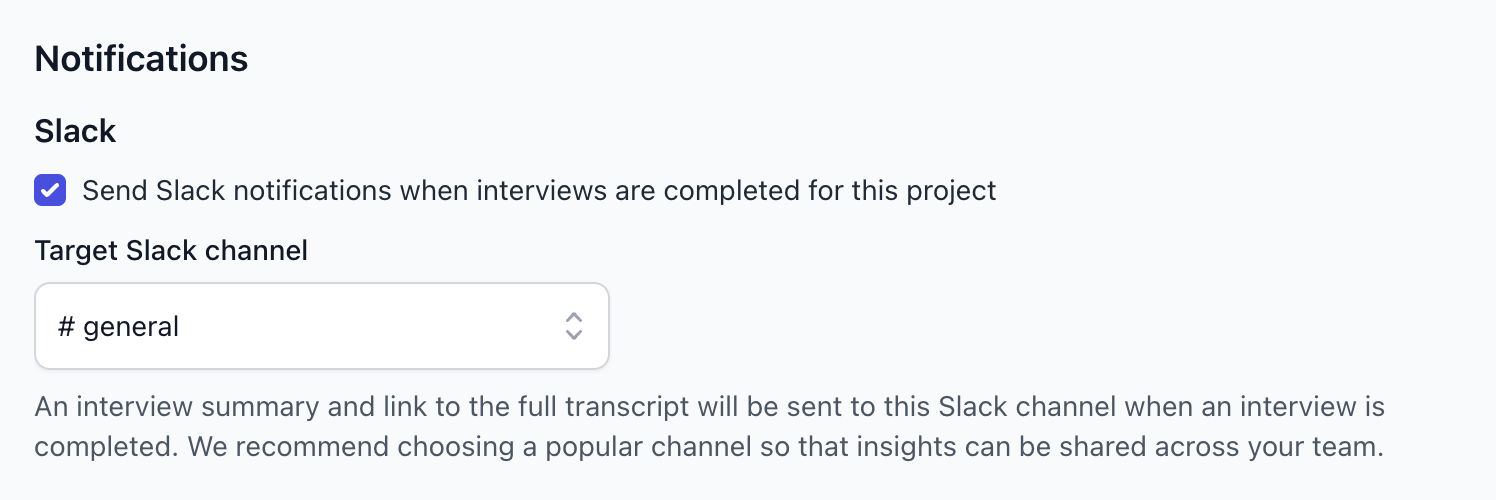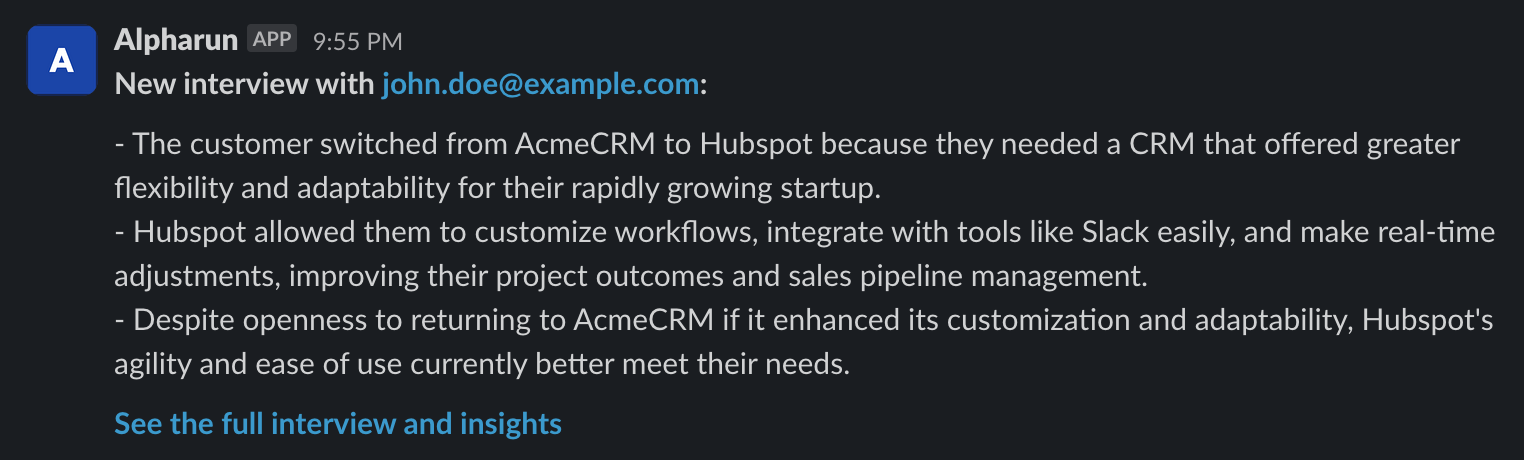Receive Alpharun interview notifications in Slack
Overview
With Alpharun's Slack integration, your team can be notified when interviews are completed and quickly access interview summaries, transcripts, and insights directly from Slack.
Enabling the integration
Click the gear icon in the top right of Alpharun to access your organization settings, and then select the "Integrations" tab. You'll see a button to "Login with Slack", which will allow you to connect your preferred Slack workspace. Once you complete Slack's authorization flow, return to Alpharun and you should see that your account has been successfully connected:
Configuring notifications
Once you've connected your Slack account, you can set the default Slack channel notifications should be sent to for any project from the integration settings page. Currently, the integration only supports choosing from public Slack channels, but we recommend choosing a popular channel anyway so that insights can be easily shared across your team. Once you've selected a Slack channel here, notifications for completed interviews for any of your existing and future projects will default to being sent to that channel.
You can also customize Slack notifications for specific projects from the "Notifications" section of a Project's settings. Notifications can be turned off for a specific project, or you can choose a different Slack channel from the default one to send notifications to.
Receiving notifications
Once you've set up the integration, you'll receive notifications like the one below when interviews are completed. The notification will include the AI-generated summary, and a link to see the full interview and insights in Alpharun.
If you haven't already, we recommend adding your work email domain as an approved signup domain (you can check by visiting the teammate settings page), so that teammates without an Alpharun account can more easily access the full interview and insights. Alpharun does not charge per-teammate, so these accounts are always free.
Questions? Reach out to us at support@alpharun.com